Project APIS
ATENA Parameter Identification Software
Start the program and choose APIS FRC optimization module.
Select the files and define the optimization preferences
Click Launch optimizer.
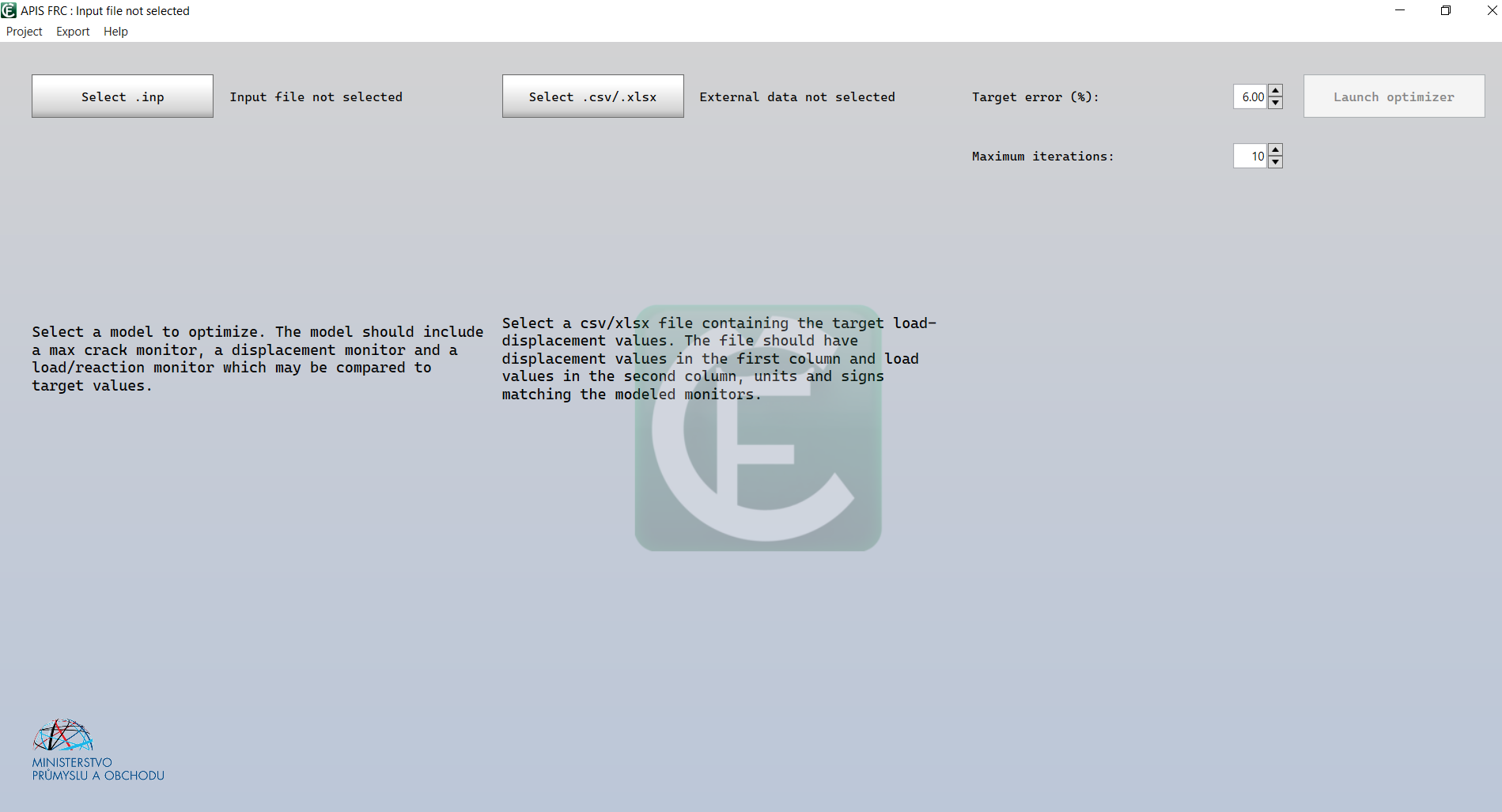
Main screen
Select Displacement, Load and Max-crack monitors from the monitoring toolbar.
Click Suggest next iteration if you wish to view and/or edit the next set of inputs (optional).
Set the counter to the number of consecutive iterations you wish to run.
Click Run FRC fitter to start/resume the analysis. The program will pause after completing the selected number of consecutive iterations.
Click Refresh to view intermediate results while the analysis is running
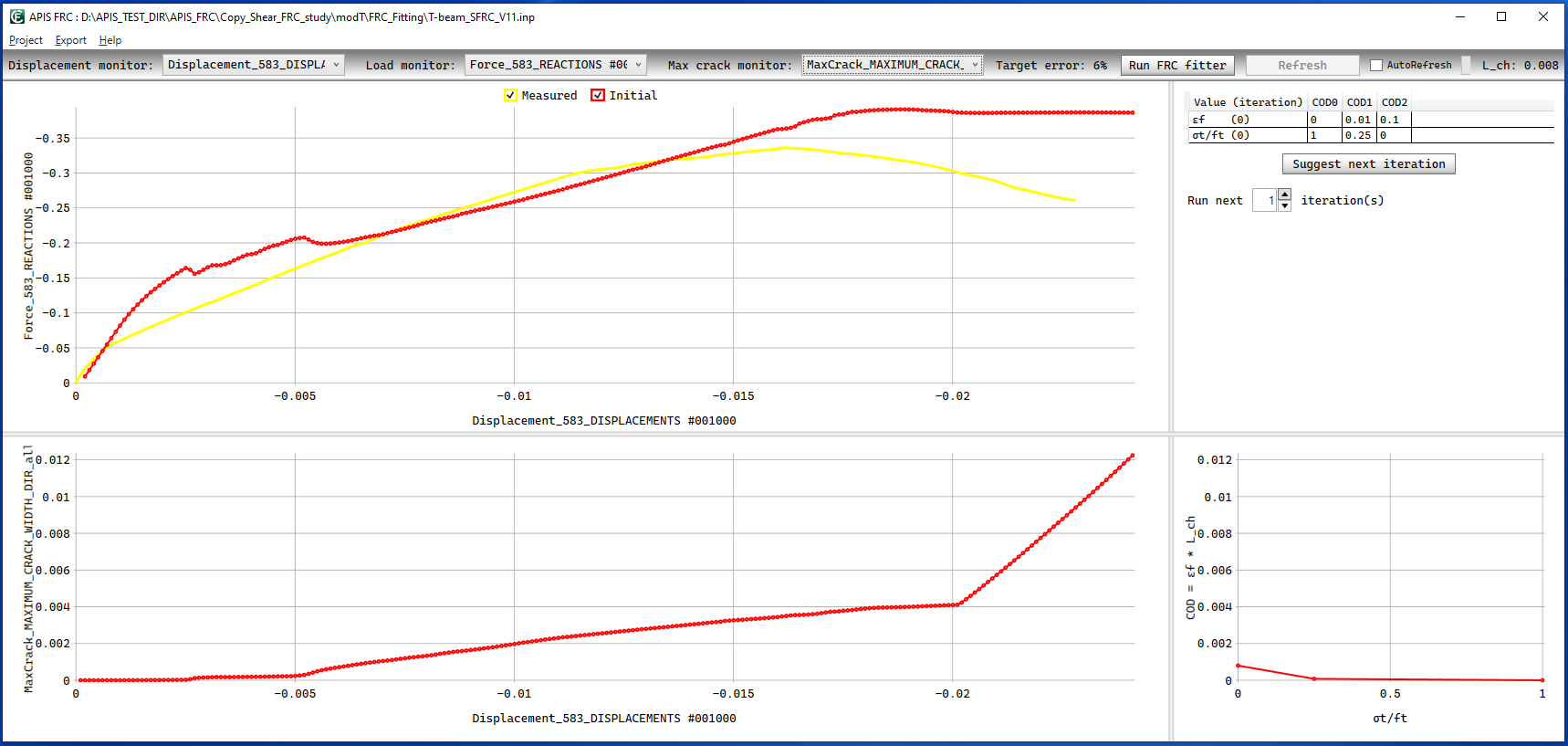
FRC screen – initial results
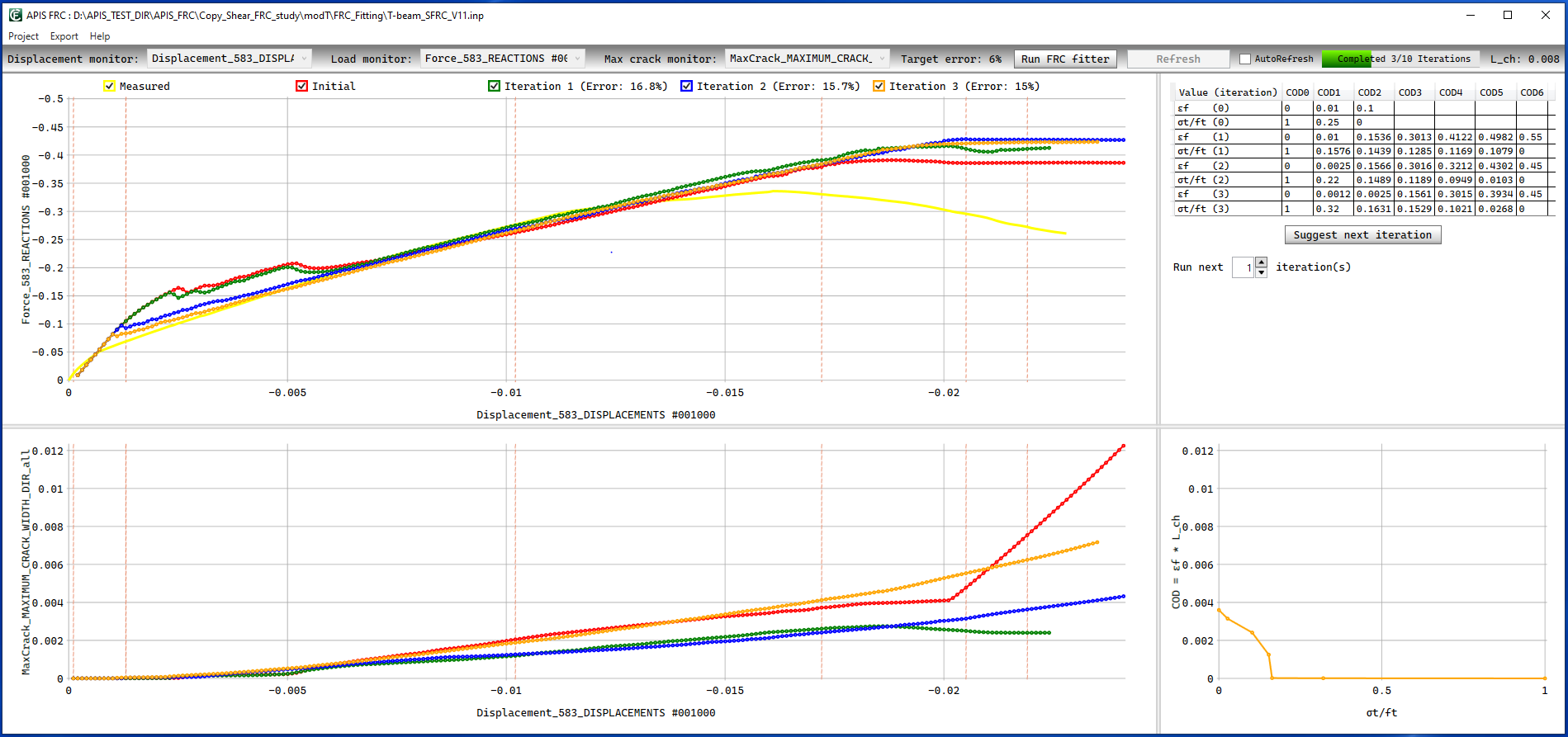
FRC screen – intermediate results
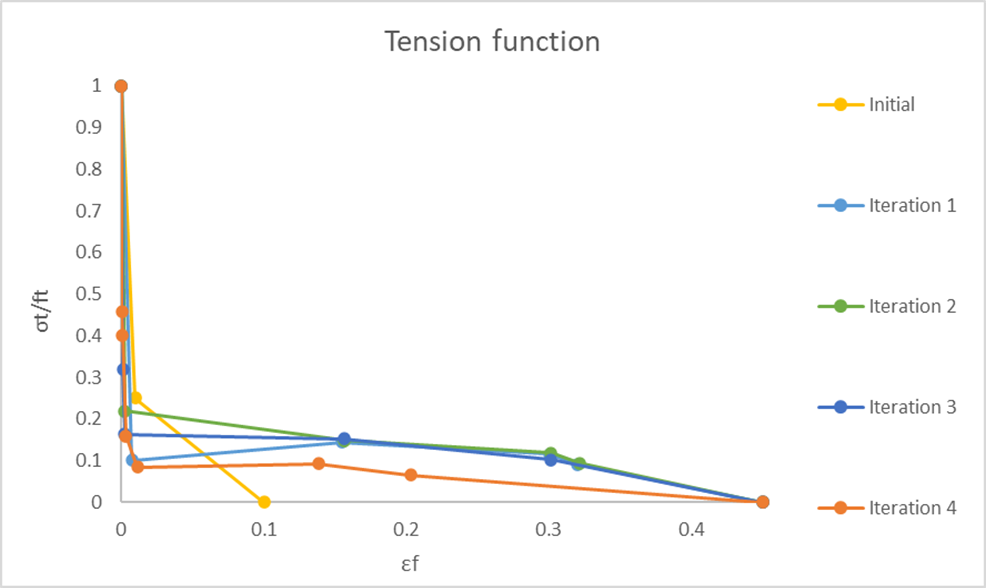
APIS FRC Iterations - adjustment of tensile function
Click on Project in the top toolbar and select New APIS SA project.
Click Launch optimizer.
Select the X Axis and Y Axis monitors from the monitoring toolbar (Displacement and Load monitors).
Input parameters marked by the user as variables are visible in the Parameters tab on the top right corner. Set the sensitivity analysis preferences: boundary values, sample count and parallelism.
Click Run sensitivity analysis. Depending on the complexity of the model, this phase may take some time. Future releases will support running this phase remotely (e.g. ATENA cloud platform)
Click Refresh to view intermediate results while the sensitivity analysis is running. The program will indicate when the sensitivity analysis is completed and enable the iterations phase.
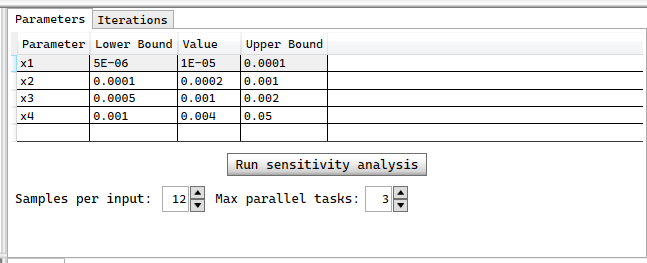
SA screen – parameters tab
In the Iterations tab, click Suggest next iteration if you wish to view and/or edit the next set of inputs (optional).
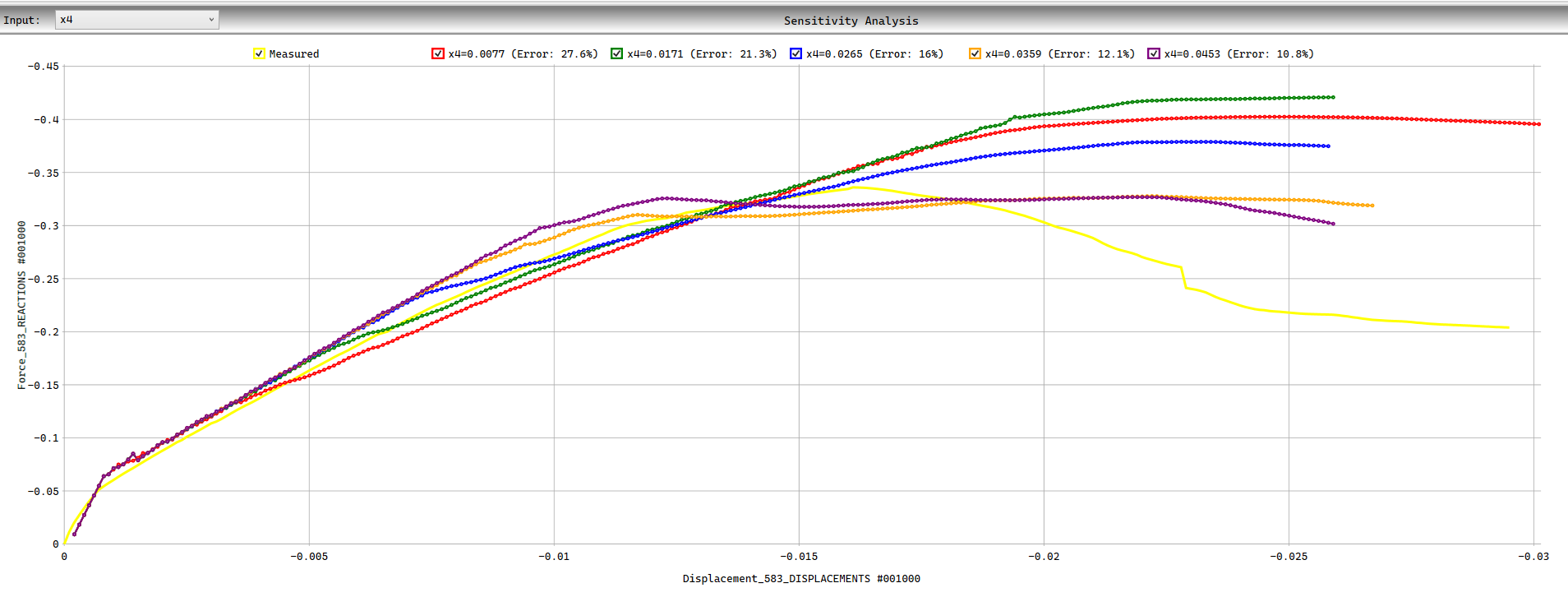
SA screen – sensitivity analysis view
Set the counter to the number of consecutive iterations you wish to run.
Click Run optimizer to start/resume the analysis. The program will pause after completing the selected number of consecutive iterations.
Click Refresh to view intermediate results while the current iteration is running.
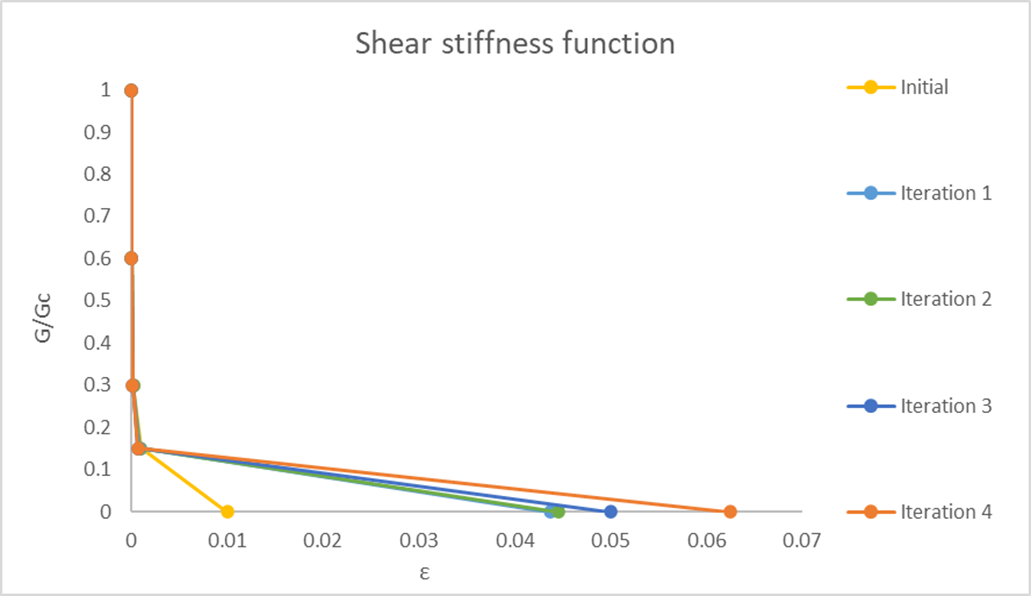
APIS SA Iterations - adjustment of shear stiffness function